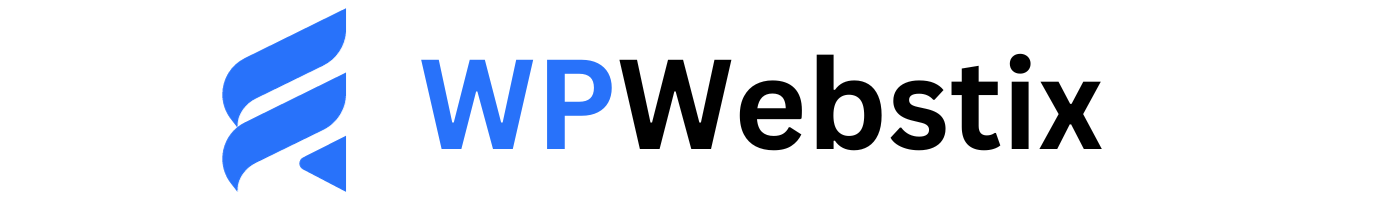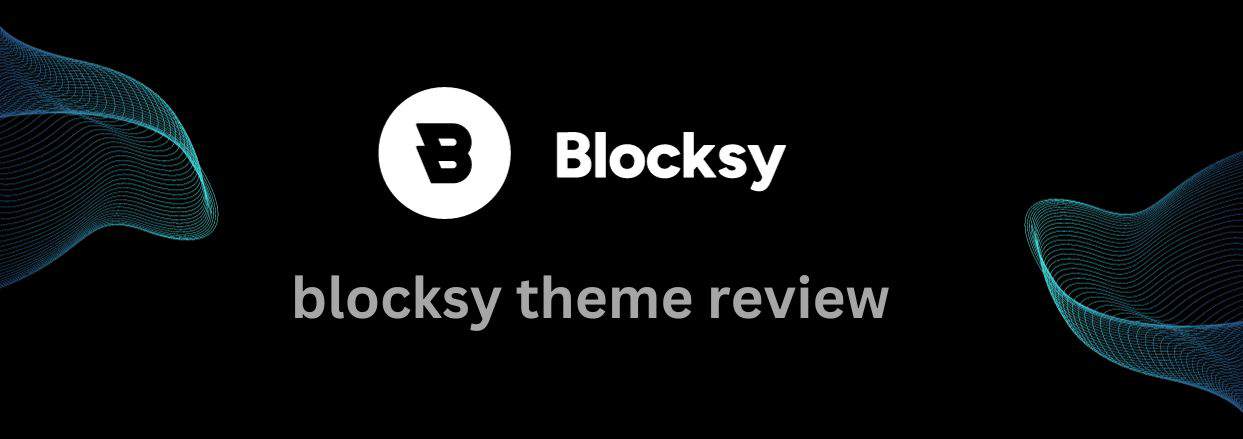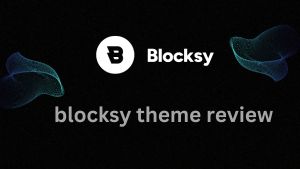blocksy theme review: Welcome to our in-depth exploration of the Blocksy theme, a robust WordPress solution meticulously designed for unparalleled customization and functionality. In this comprehensive review, we dissect the key features and intricacies that define Blocksy as a powerful toolkit for website creators. From its intuitive interface to advanced design tools, discover how Blocksy transcends the ordinary, offering a dynamic platform that empowers users to craft visually stunning and highly responsive websites. Join us as we navigate through the landscape of customization, performance optimization
- Understanding Blocksy
- Getting Started with Blocksy
- Exploring Blocksy's Design Tools
- Blocksy Speed and Performance
- Extending Functionality with Blocksy Add-ons
- Blocksy Starter Template
- Real-world Examples: Blocksy Theme Review
- Blocksy pricing and licensing
- Community and Support: Blocksy Theme Review
- Empowering Your Web Presence: Concluding Thoughts on Blocksy
- Exploring Blocksy Alternatives: Diversifying Your Theme Options
- FAQ Section: Blocksy Theme Review
Understanding Blocksy
“Exploring the Feature-Rich Landscape of Blocksy”
Blocksy is not merely a static theme but a dynamic toolkit packed with features that redefine website design possibilities. This section will delve into the multifaceted features that make Blocksy a standout choice for users seeking a flexible and powerful platform.
- Intuitive Customisation for Every Need
Blocksy greets users with an interface that is powerful and user-friendly. Whether you’re a novice or an experienced developer, Blocksy’s customization features cater to all levels of expertise.
- A Plethora of Layout Options
One of Blocksy’s defining characteristics is its diverse range of layout options. The theme provides pre-built layouts and the flexibility to create a custom layout that aligns perfectly with your vision.
- Seamless Integration with the Page Builders
Experience seamless integration with the WordPress Block Editor, Brizy, Beaver Builder, Elementor, and various other page builders through Blocksy. This versatile theme extends its compatibility beyond the native editor, enriching your content creation process. By leveraging the power of blocks across different editors, Blocksy provides granular control over your content’s layout and design. Whether you prefer the flexibility of Elementor, the simplicity of Brizy, or the advanced features of Beaver Builder, Blocksy ensures a cohesive and adaptable experience for creating your website.
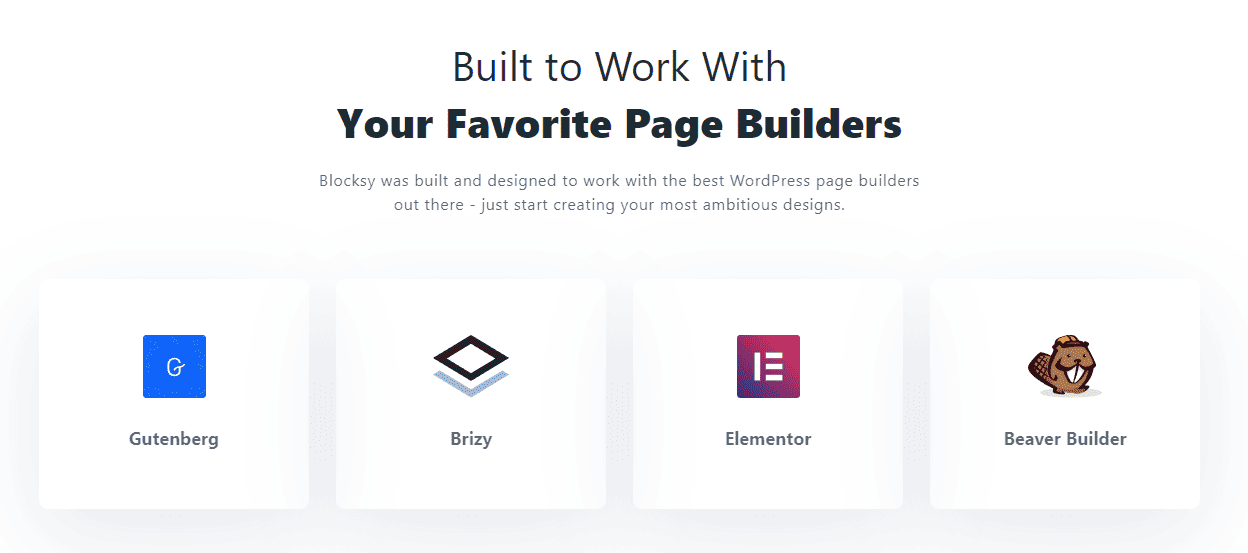
- Real-Time Preview for Instant Feedback
Say goodbye to the guesswork of customization. Blocksy offers a real-time preview feature that lets you see changes as you make them. This instant feedback loop accelerates the design process.
- Enhanced Performance Without Compromise
Performance is at the core of Blocksy’s design philosophy. The theme is meticulously crafted to ensure fast loading times and an optimal user experience.
- User-Centric Design Approach
Understanding the importance of the user experience, Blocksy employs a user-centric design approach. Navigating through the theme’s settings is an intuitive experience, making it accessible for users with varying levels of technical expertise.
- Responsive Across All Devices
In an era where mobile responsiveness is non-negotiable, Blocksy shines. The theme’s responsive design ensures that your website looks impeccable on screens of all sizes.
Getting Started with Blocksy
Step-by-Step Guide: Installing Blocksy for a Seamless Experience
Now that we’ve uncovered the rich features of Blocksy, let’s embark on the journey of getting started. This section will be your go-to guide for the seamless installation and initial setup of Blocksy, ensuring that you’re on the right track from the outset.
- Navigate to the WordPress Dashboard.
Begin your Blocksy journey by logging into your WordPress dashboard. Once logged in, head to the “Themes” section.
- Access the theme library.
Within the “Themes” section, click “Add New” to explore the vast library of WordPress themes. In the search bar, type “Blocksy” to locate the theme swiftly.
- Install Blocksy.
Once you’ve located Blocksy in the theme library, click the “Install” button. WordPress will take care of the installation process automatically.
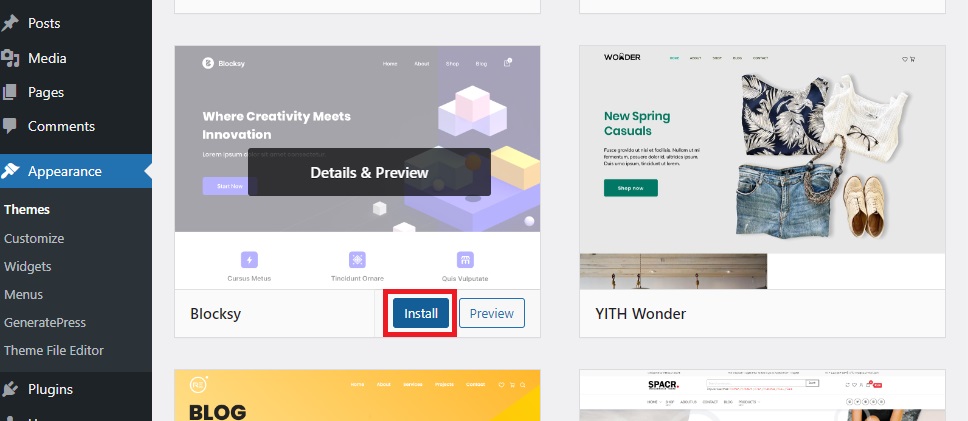
- Activate Blocksy.
With Blocksy successfully installed, it’s time to activate the theme. Navigate to the “Themes” section once again, find Blocksy, and click on the “Activate” button.
5. Install Blocksy Companion Plugin
You will be prompted to install Blocksy Companion Plugins. You will have access to custom extensions, demo templates and many other great features by activating.
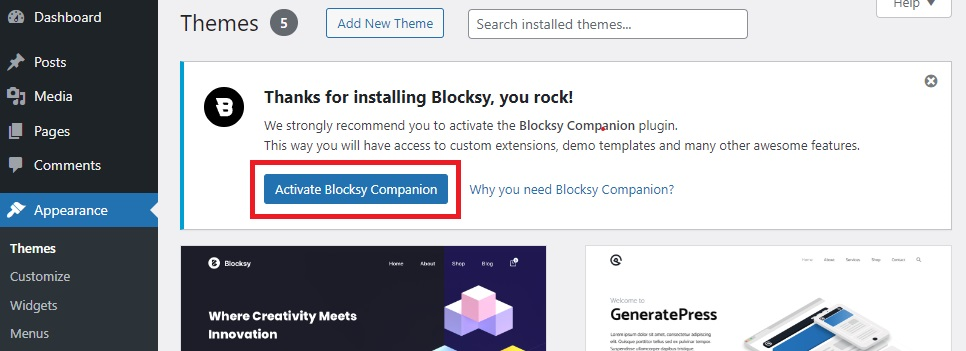
- Explore Blocksy’s Dashboard
Blocksy provides a user-friendly dashboard accessible from the WordPress menu. Explore this dashboard to access customization options, layout settings, and additional features.
Tailoring Your Site: An In-Depth Look at Blocksy’s Customisation Features
With Blocksy successfully installed and activated, let’s delve into the heart of customization. This section will explore Blocksy’s customization features in-depth, empowering you to tailor your site to meet your unique preferences.
- Access the Customizer
Navigate to the WordPress Customizer from the dashboard. Here, you’ll find a dedicated section for Blocksy customization.
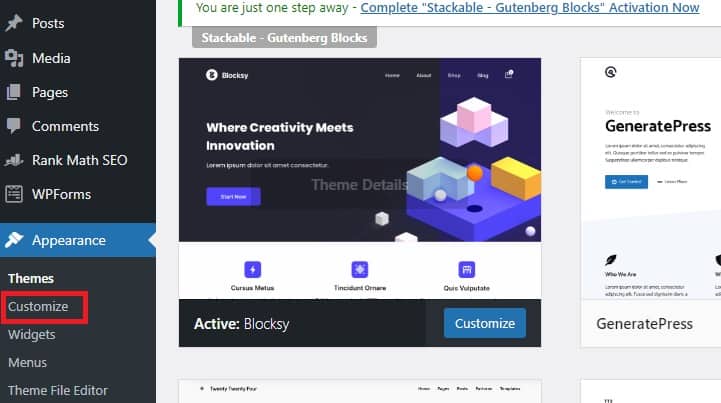
- General Settings
Start with the general settings, where you can define basic elements such as site identity, layout, and typography. Blocksy’s real-time preview allows you to witness changes instantly.
- Header and Footer Options
Customize your site’s header and footer to align with your branding. Blocksy provides extensive options for logo placement, menu design, and footer configurations.
- Color and Typography
Delve into the world of color and typography, where Blocksy’s advanced options shine. Choose from various colors and fonts to create a visually appealing and harmonious design.
- Layout and Styling
Fine-tune your site’s layout and styling elements. Blocksy offers granular control over spacing, borders, and other design elements, ensuring your website reflects your unique style.
- Additional Features
Explore Blocksy’s additional features, such as social media integration, widget settings, and more. These features add layers of functionality to your site, enhancing the overall user experience.
Following this step-by-step guide and exploring the customization features will establish a solid foundation for your Blocksy-powered website. The following sections will delve deeper into Blocksy’s design tools, performance optimization, and real-world examples, providing a holistic understanding of this powerful WordPress theme.
Exploring Blocksy’s Design Tools
Exploring Design: Unleashing Creative Potential through Blocksy’s Advanced Styling Features
Now that you’ve set the stage by installing and customizing Blocksy, let’s dive into the heart of design. This section will guide you to unleash your creativity using Blocksy’s advanced styling features, offering you the tools to craft a website that stands out.
- Advanced Styling Options
Blocksy provides a rich array of advanced styling options beyond the basics. From customizing individual elements to tweaking the overall layout, explore how these tools empower you to create a website that aligns perfectly with your vision.
- Customizing Blocks
The native WordPress Block Editor is at the core of Blocksy’s design philosophy. Learn how to harness the power of individual blocks, customizing their appearance and behavior to suit your content seamlessly.
- Shape Dividers and Background Effects
Elevate your design with shape dividers and background effects. Blocksy allows you to add flair to your sections with unique shapes and dynamic backgrounds, creating a visually engaging experience for your visitors.
- Animation and Interaction
Make your website come alive with Blocksy’s animation and interaction features. Whether it’s subtle hover effects or eye-catching entrance animations, discover how these tools add a layer of dynamism to your design.
Beyond the Basics: Elevating Design with Blocksy’s Typography and Colour Tools
Design is not just about the layout; it’s about the finer details like typography and color. In this section, we’ll explore how Blocksy’s typography and color tools give you the precision to create a visually stunning and cohesive design.
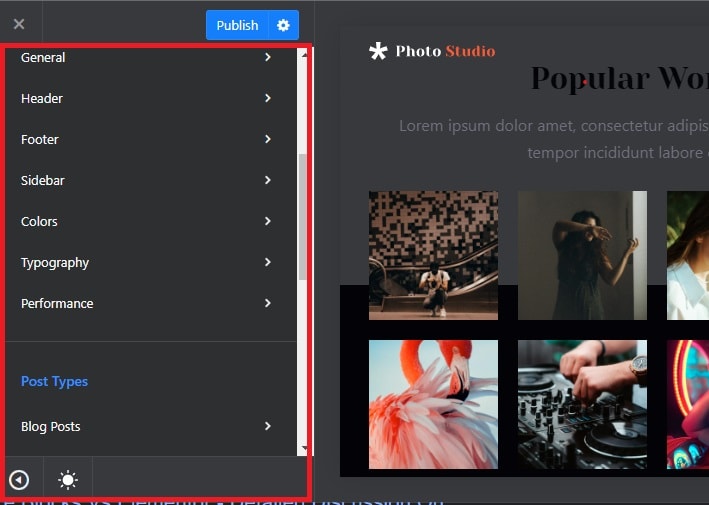
- Typography Mastery
Blocksy’s typography tools offer a level of control that allows you to curate a distinctive reading experience. Explore various font options, sizes, and spacing to find the perfect combination for your website’s textual elements.
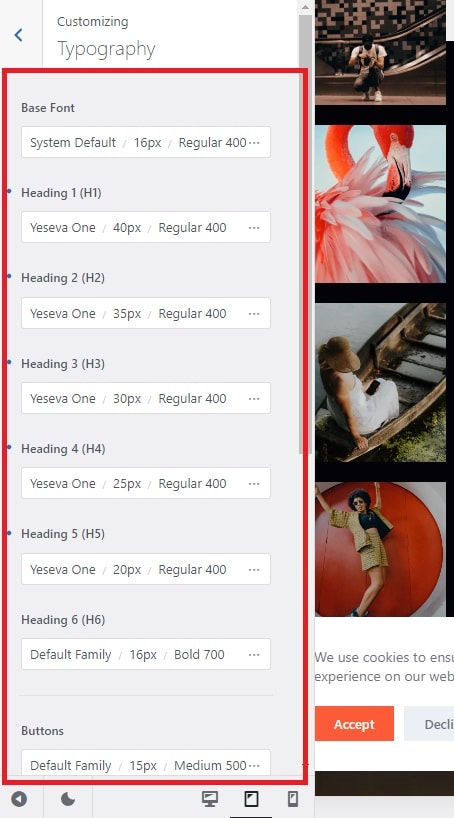
- Colour Harmony
Color is a powerful design element, and Blocksy gives you the tools to harness its potential fully. Dive into the color customization options, experimenting with palettes and contrasts to achieve a harmonious and visually appealing design.
- Global Design Settings
Consistency is key in design. Blocksy’s global design settings enable you to establish a cohesive design language across your website. Learn to set global colors, fonts, and other design elements for a polished and professional look.
- Dark and Light Modes
Stay on trend with dark and light modes. Blocksy allows you to offer users the choice between light and dark themes, enhancing accessibility and providing a personalized browsing experience.
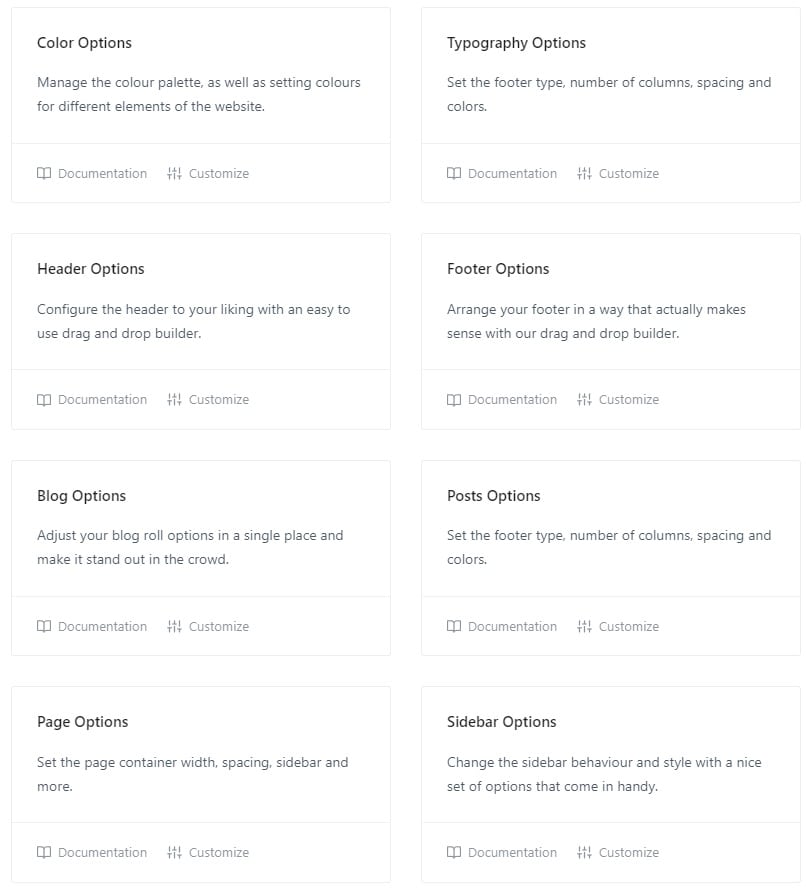
By mastering these design tools, you’ll have the expertise to transform your website into a visually captivating masterpiece. The following sections will explore how Blocksy optimizes performance and extends functionality through add-ons, showcasing the theme’s versatility and adaptability for diverse website needs.
Blocksy Speed and Performance
Speed Matters: Enhancing Website Performance with Blocksy
In a digital age where users expect instant access to information, website speed is paramount. This section delves into how Blocksy takes performance seriously, ensuring your website not only looks great but loads quickly for an optimal user experience.
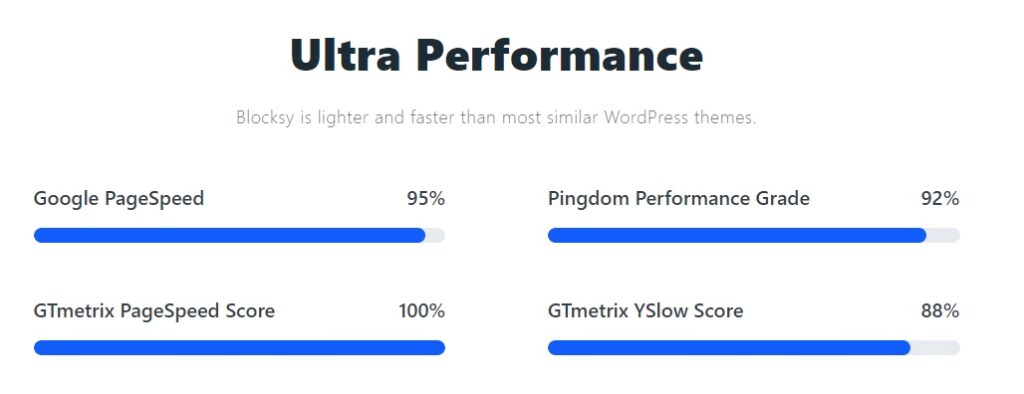
- Lightweight and Efficient Code
Blocksy is built on a foundation of lightweight and efficient code. Your website benefits from faster loading times, providing a seamless browsing experience. Explore how Blocksy’s commitment to clean code enhances performance without compromising functionality.
- Optimal Image Handling
Images are often a culprit for slow-loading websites. Blocksy tackles this challenge head-on with optimal image handling. Learn how the theme automatically optimizes images, ensuring they retain quality while keeping file sizes minimal for speedy page loads.
- Lazy loading for faster rendering
Blocksy incorporates lazy loading, a technique that defers the loading of non-essential elements until they are needed. Understand how lazy loading contributes to faster rendering times, particularly for websites with extensive visual content.
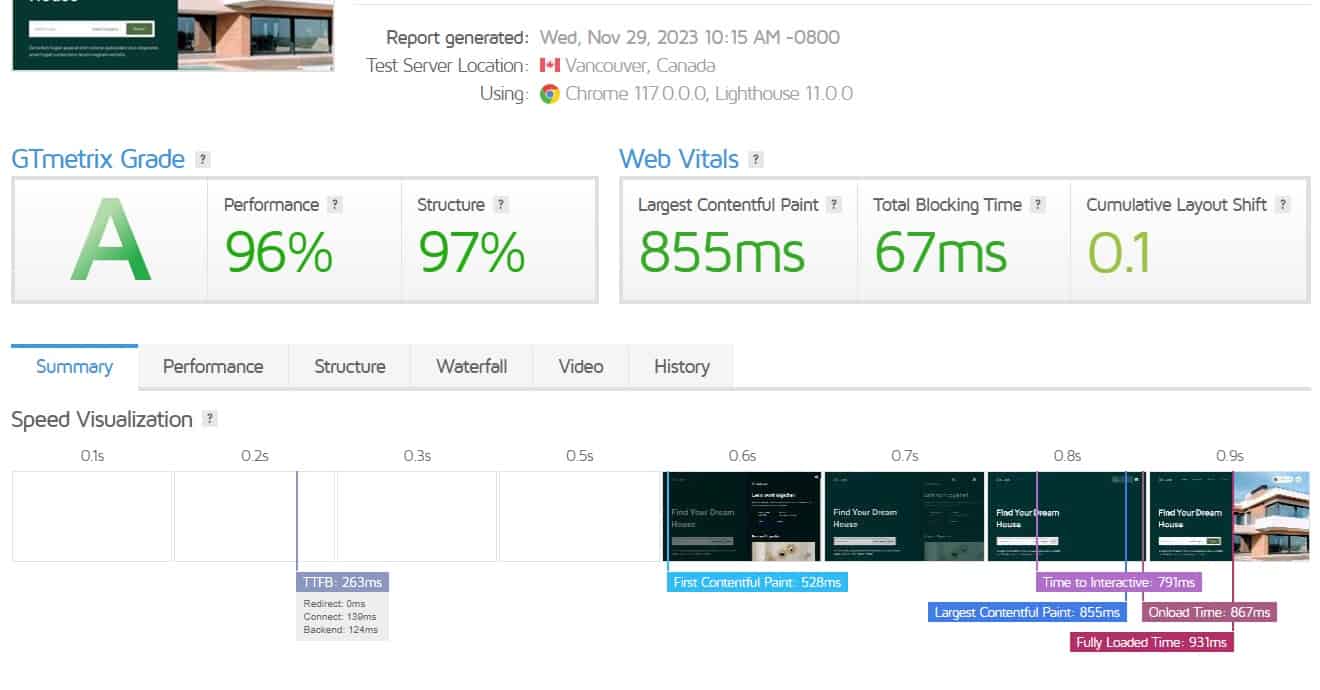
gtmetrix.com
- Caching Strategies
Caching is a cornerstone of website speed optimization. Explore how Blocksy employs effective caching strategies, reducing server load and accelerating content delivery to your visitors.
Ranking Higher: How Blocksy Boosts Your SEO Efforts
Beyond speed, Blocksy recognizes the importance of search engine optimization (SEO). This section explores the SEO-friendly features that increase your website’s search engine rankings, increase visibility, and attract a broader audience.
- Clean and semantic HTML
Search engines favor clean and semantic HTML. Blocksy’s code structure follows best practices, ensuring search engines can easily crawl and index your content. Discover how this contributes to improved SEO performance.
- Schema Markup Integration
Blocksy seamlessly integrates schema markup, providing search engines additional context about your content. Learn how this integration enhances the display of your website in search results, potentially increasing click-through rates.
- Mobile responsiveness for enhanced SEO
Mobile responsiveness is not just about user experience; it’s a crucial factor for SEO. Explore how Blocksy’s mobile-responsive design positively impacts your website’s SEO, aligning with search engine algorithms prioritizing mobile-friendly content.
- Fast loading equals higher rankings.
Search engines consider page speed as a ranking factor. By prioritizing performance, Blocksy indirectly contributes to higher search engine rankings. Understand the correlation between website speed and SEO success.
In conclusion, Blocksy’s focus on performance is a strategic advantage for website owners aiming to provide a top-notch user experience and climb the ranks in search engine results. The following sections will explore how Blocksy extends its functionality through add-ons, providing users with additional tools to enhance their websites.
Extending Functionality with Blocksy Add-ons
Beyond Core: Enhancing Functionality with Blocksy’s Add-ons
While Blocksy comes packed with powerful features, this section delves into how users can take their websites to the next level by integrating additional functionalities through Blocksy’s versatile add-ons.
Add-ons: A Brief Overview
Before going deep into specifics, let’s understand what Blocksy add-ons are. These supplementary tools extend the core functionalities of Blocksy, providing users with options to tailor their websites to meet specific needs.
1. Featured Add-ons
Explore some of the standout add-ons that Blocksy offers. From advanced styling options to specialized widgets, these add-ons unlock many possibilities, allowing users to fine-tune their websites for various purposes.
Here are some free add-ons provided:
- Cookies Consent
- Newsletter Subscribe
- Product Reviews
- Widgets
- Trending Posts
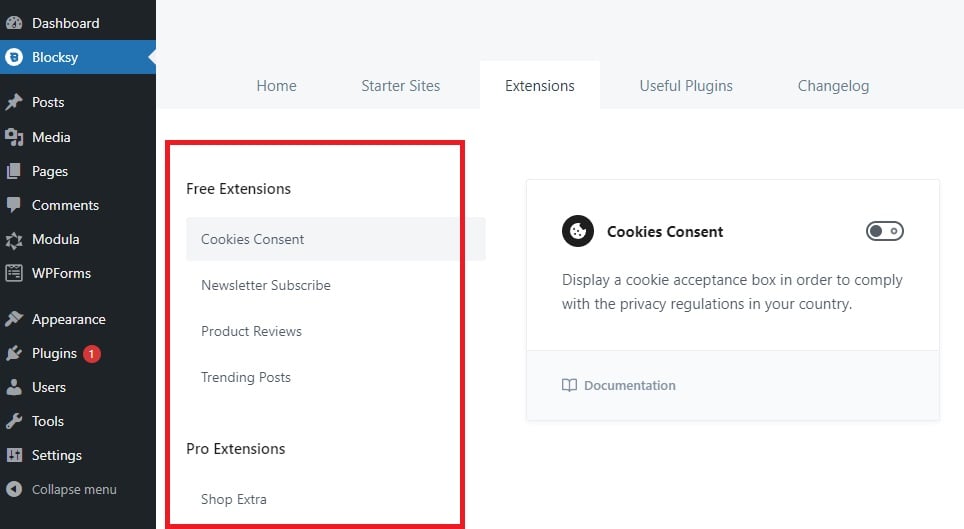
- Installing add-ons
Make sure the Blocksy Companion Plugin is installed. Next, navigate to Blocksy > Extensions and install the required add-ons. Follow these simple steps to seamlessly integrate and enhance your website’s capabilities with Blocksy.
- Integration into the Customizer
One of the strengths of Blocksy’s add-ons is their integration into the WordPress Customizer. This means you can configure and control these additional features alongside Blocksy’s core customization options, creating a unified and user-friendly environment.
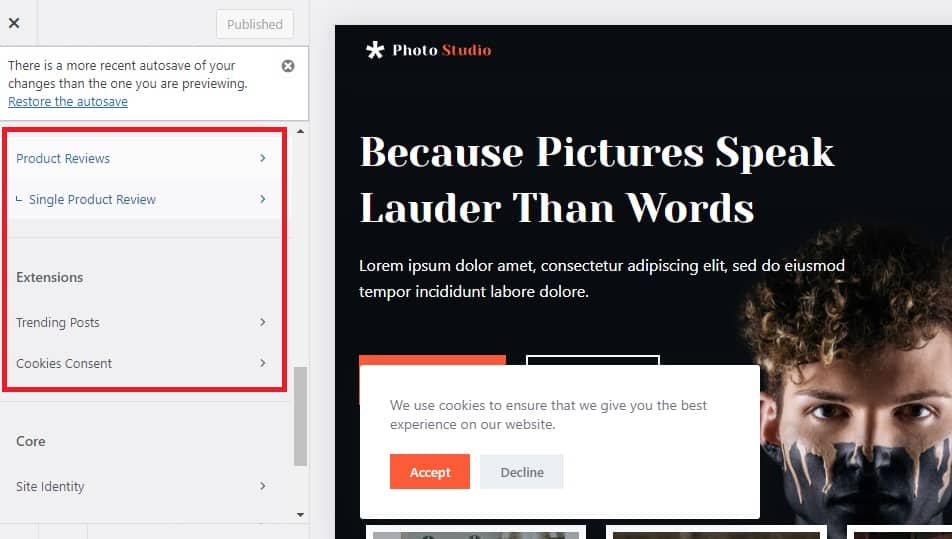
Expanding Horizons: Integrating Add-ons Seamlessly into Your Blocksy-Powered Site
Now that we understand the basics let’s explore how you can practically integrate these add-ons into your Blocksy-powered site, enhancing its functionality and offering a richer user experience.
- Assessing Your Website’s Needs
Start by identifying specific functionalities that align with your website’s goals. Whether it’s advanced e-commerce features, social media integration, or specialized content elements, Blocksy’s add-ons cater to a wide range of needs.
- Installing targeted add-ons
Once you’ve identified the add-ons that match your requirements, follow a step-by-step guide to install and activate them. Blocksy’s user-friendly interface ensures that even users with minimal technical expertise can seamlessly integrate these additional features.
- Customisation Options for Add-ons
Explore the customization options that each add-on brings to the table. From tweaking the appearance to configuring specific functionalities, Blocksy’s add-ons empower you to create a website that goes beyond the standard.
- Compatibility and Updates
Blocksy takes compatibility seriously. Understand how the theme ensures add-ons remain compatible with core updates and how the development team actively maintains and updates these features for a secure and reliable website.
By extending the functionality of Blocksy with these add-ons, you’re not just building a website; you’re crafting a tailored digital experience. The following section will showcase real-world examples of websites powered by Blocksy, offering inspiration and insights into the diverse applications of this versatile theme.
Blocksy Starter Template
Launching Your Website with Blocksy’s Starter Template
This section will explore how the Blocksy Starter Template can jumpstart your website-building journey, providing a solid foundation for customization and creativity.
- Introduction to the Blocksy Starter Template
Purpose and Functionality: The Blocksy Starter Template is a pre-designed template that offers a starting point for users looking to build a website quickly. It provides a basic structure and layout that users can customize according to their specific needs.
Ease of Use: Designed with simplicity in mind, the Starter Template is accessible to users of all skill levels. Whether you’re a beginner or an experienced developer, the template streamlines the initial setup process.
Below are some types of starter templates provided by Blocksy.
- Business Templates:
- Portfolio Templates:
- Blog Templates:
- E-commerce Templates:
- Agency Templates:
- Personal Brand Templates:
- Landing Page Templates:
- Event Templates:
- Restaurant Templates:
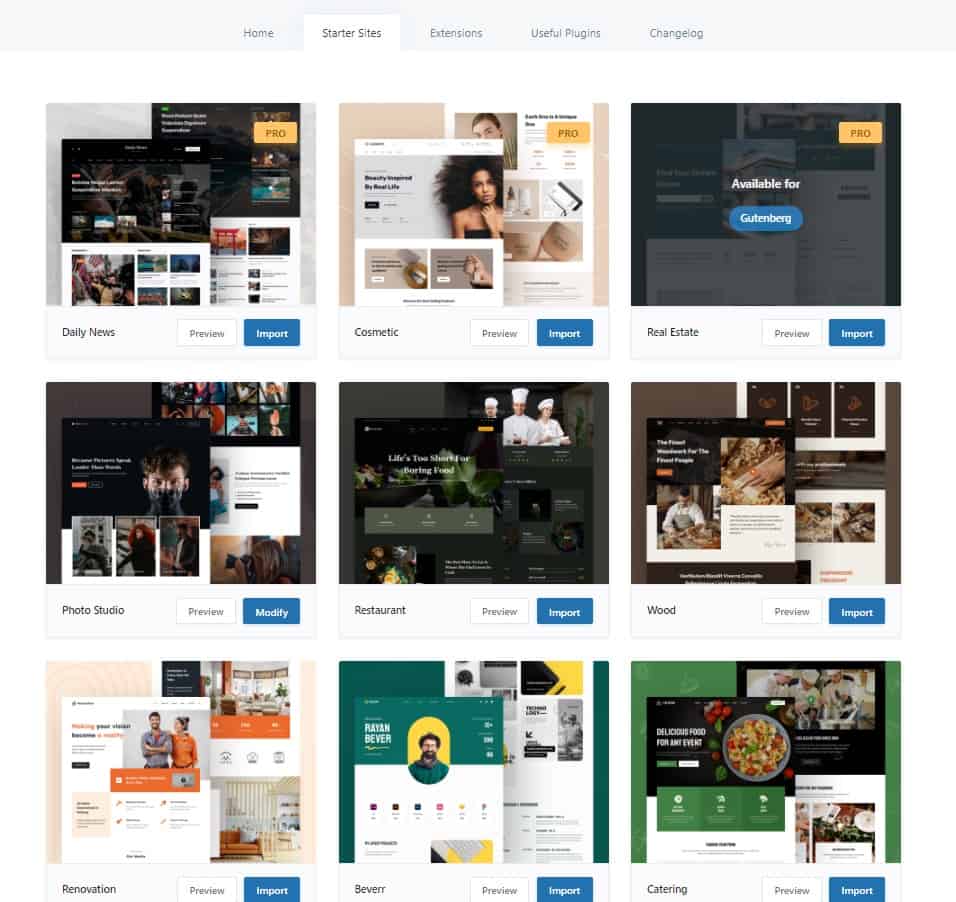
- How to Access the Blocksy Starter Template
From the WordPress Dashboard: Navigate to the WordPress dashboard and go to the “Blocksy” section. Click “Starter Sites” and select “Blocksy Starter Template.”
Installation Process: The installation process is straightforward, and the template can be activated with just a few clicks. Once activated, you’ll have a website structure ready for customization.
- Key Features of the Starter Template
Demo Content: The Starter Template often comes with demo content that showcases various features and layouts. This content is a visual guide and can be easily replaced with your own.
Basic Page Structure: The template typically includes pre-designed pages such as the homepage, about page, contact page, etc. This provides a starting point for users to add their content.
Customization Flexibility: While the template offers a predefined structure, it is highly customizable. Users can change colors, fonts, layouts, and other elements to align with their brand or personal style.
- Customizing the Starter Template
Accessing the WordPress Customizer: Navigate to the WordPress Customizer from the dashboard. Here, you’ll find a dedicated section for Blocksy customization.
Global Settings: Start with global settings, where you can define basic elements such as site identity, layout, and typography. The real-time preview feature allows you to see changes instantly.
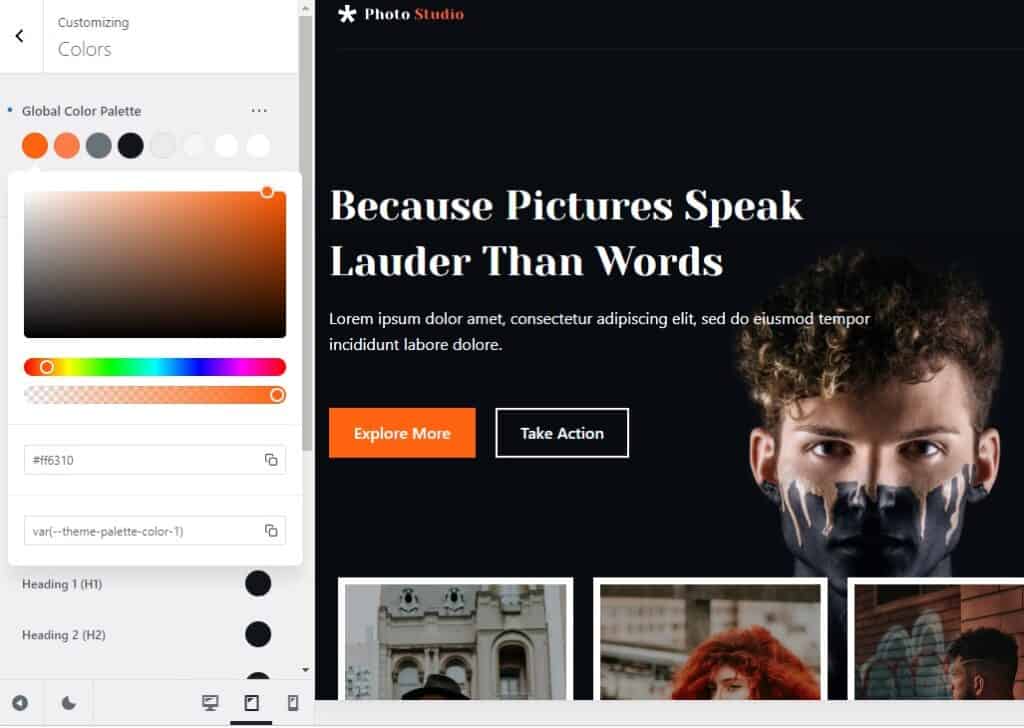
Section-Specific Customisation: Dive into section-specific customization, where you can fine-tune individual elements like headers, footers, and other content sections.
Adding Your Content: Replace the demo content with your text, images, and media. The template provides structure, but the magic happens when you personalize it with your unique content.
- Optimizing for Your Needs
Plugins and Extensions: Explore additional plugins and Blocksy add-ons to extend the functionality of your site. Whether adding advanced styling features or integrating e-commerce capabilities, Blocksy supports a wide range of plugins.
Mobile responsiveness: ensure that your website looks great on all devices. Blocksy’s responsive design provides a seamless experience for users accessing your site from smartphones, tablets, or desktops.
- Launch and Beyond
Preview and Test: Before officially launching your website, preview it on different browsers and devices to ensure a consistent and positive user experience.
Launch Strategies: Depending on your goals, plan your website launch. Consider your launch strategy, whether a soft launch for a select audience or a grand unveiling for the public.
Continuous Improvement: Your Blocksy-powered website is a dynamic entity. Continuously monitor user feedback, analyze site performance, and make iterative improvements to enhance the user experience.
By leveraging the Blocksy Starter Template, you’ve not only expedited the initial setup process but also laid the groundwork for a website that is uniquely yours. The following sections will guide you through exploring Blocksy’s design tools, optimizing performance, and extending functionality with add-ons. How would you like to proceed?
Real-world Examples: Blocksy Theme Review
“In Action: Inspiring Websites Crafted Using Blocksy”
To truly understand the potential of Blocksy, let’s step into the real world and explore a diverse range of websites that have harnessed the power of this versatile theme. These examples showcase the adaptability of Blocksy across different industries and creative visions.
- Creative Portfolio Showcase: Artistry Unleashed
Explore a visually stunning portfolio website that leverages Blocksy’s advanced styling options. From unique layouts to dynamic animations, this example demonstrates how Blocksy can transform a portfolio into a captivating visual journey.
- E-commerce Excellence: Building a Seamless Online Store
Discover how Blocksy enhances the e-commerce experience with a feature-rich online store. From streamlined product pages to intuitive navigation, this example illustrates how Blocksy provides the foundation for a successful online business.
- Educational Hub: Navigating Knowledge with Ease
Please take a tour of an educational website powered by Blocksy, showcasing its ability to organize and present information in a user-friendly manner. Explore how the theme caters to diverse content types, creating an engaging learning environment.
- Community-driven Forum: Connecting Like Minds
Dive into a community forum that thrives on Blocksy’s interactive features. From seamless navigation to personalized user experiences, this example highlights how Blocksy fosters community engagement and collaboration.
- Creative Blogging: Crafting Compelling Narratives
Experience a blog that goes beyond the ordinary, demonstrating how Blocksy elevates content presentation. This example showcases the theme’s versatility in the blogging sphere with attention-grabbing layouts and immersive storytelling elements.
- Service-oriented Business: A Professional Online Presence
Explore a website for a service-oriented business, emphasizing Blocksy’s capacity to convey professionalism and trust. From clear call-to-action elements to a polished layout, this example illustrates how Blocksy can enhance businesses’ online presence.
- Event Promotion: Dynamic and Engaging
See how Blocksy brings vibrancy to event promotion websites. With eye-catching graphics, event countdowns, and interactive elements, this example highlights Blocksy’s ability to create excitement and anticipation for upcoming events.
These real-world examples demonstrate that Blocksy is not limited to a specific niche but adapts seamlessly to various industries and creative visions. As you explore these websites, draw inspiration for how Blocksy can be tailored to meet your unique requirements. The following section will guide you through community engagement and support, ensuring you’re never alone on your Blocksy-powered journey.
Blocksy pricing and licensing
Certainly! Here’s an expanded breakdown of the Blocksy pricing and licensing options:
Annual Plans:
1. Personal Plan:
- Price: $69/year
- License: 1 site
Ideal for personal use, this plan provides a cost-effective solution for individuals looking to enhance their websites with Blocksy features.
2. Professional Plan:
- Price: $99/year
- License: 10 sites
Tailored for online businesses, the Professional Plan offers expanded usage with licenses for up to 10 sites, making it suitable for small to medium-sized enterprises.
- Agency Plan:
- Price: $149/year
- License: Unlimited licenses
Geared towards freelancers and agencies, the Agency Plan provides the flexibility of unlimited licenses, allowing professionals to implement Blocksy across various client projects.
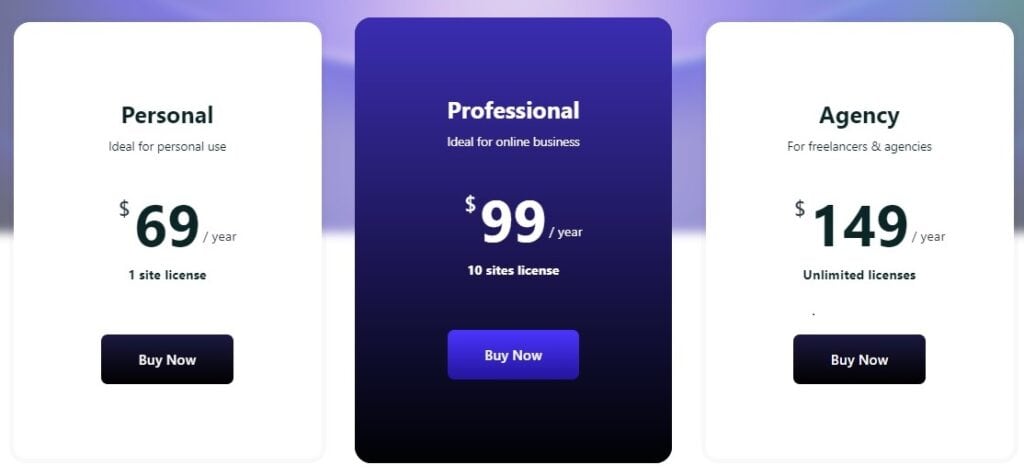
Lifetime Plans:
- Personal Lifetime Plan:
- Price: $199
- License: 1 site
Offering a one-time payment option, the Personal Lifetime Plan is designed for personal use, granting a lifetime license for a single website.
- Professional Lifetime Plan:
- Price: $249
- License: 10 sites
For businesses committed to long-term use, the Professional Lifetime Plan provides a lifetime license for up to 10 sites, ensuring ongoing support and updates.
- Agency Lifetime Plan:
- Price: $499
- License: Unlimited licenses
Freelancers and agencies seeking a permanent solution can opt for the Agency Lifetime Plan, which provides unlimited licenses for a one-time fee.
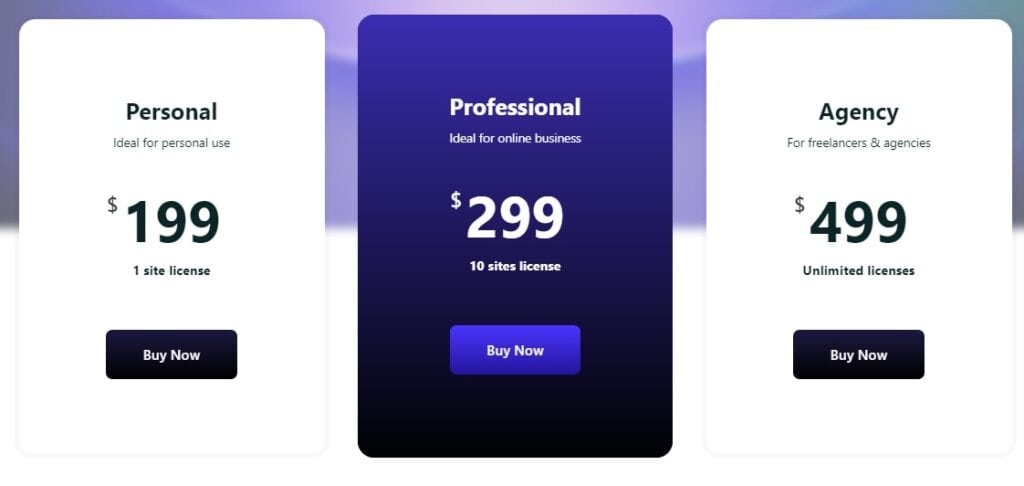
These pricing and licensing options cater to various needs, from individual bloggers to businesses and agencies, offering both annual and lifetime plans for added flexibility. It’s important to review the specific features included in each plan to determine the best fit for your requirements.
| Plan Type | Duration | Price | License |
| Annual Plans | |||
| Personal | 1 year | $69 | 1 site |
| Professional | 1 year | $99 | 10 sites |
| Agency | 1 year | $149 | Unlimited licenses |
| Lifetime Plans | |||
| Personal Lifetime | Lifetime | $199 | 1 site |
| Professional Lifetime | Lifetime | $299 | 10 sites |
| Agency Lifetime | Lifetime | $499 | Unlimited licenses |
Community and Support: Blocksy Theme Review
Strength in Unity: Connecting with the Blocksy Community
Building a website is not a solitary endeavor, and Blocksy recognizes the strength that comes from a vibrant and supportive community. This section will explore how connecting with the Blocksy community can enhance your website-building experience.
- Blocksy Community Forums: A Hub of Knowledge
Delve into the Blocksy community forums, where users from around the globe come together to share experiences, tips, and solutions. Whether you’re a beginner seeking guidance or an experienced user offering insights, the forums serve as a valuable resource for troubleshooting and inspiration.
- Social Media Engagement: Join the Conversation
Connect with Blocksy enthusiasts on social media platforms. From Facebook groups to Twitter threads, participating in these communities provides an opportunity to learn from others, share your achievements, and stay updated on the latest Blocksy developments.
- Blocksy Meetups and Events: Networking Opportunities
Discover Blocksy meetups and events in your region. These gatherings offer a chance to network with fellow users, developers, and industry experts. Whether it’s a virtual meetup or an in-person event, participating provides valuable connections and insights.
- Showcasing Your Work: Inspire and Be Inspired
Share your Blocksy-powered creations with the community. Whether it’s a unique website feature, a customization you’re proud of, or an innovative use of Blocksy’s tools, showcasing your work inspires others. It opens the door for constructive feedback and collaboration.
Never Alone: Navigating Challenges with Blocksy’s Support and Resources
While the community provides a rich source of knowledge, Blocksy ensures that dedicated support and resources are available to assist users at every step of their website-building journey.
- Official Documentation: Your Comprehensive Guide
Explore Blocksy’s official documentation, a treasure trove of in-depth guides, tutorials, and FAQs. Whether you’re looking for specific customization details or troubleshooting solutions, the documentation is your go-to resource for comprehensive information.
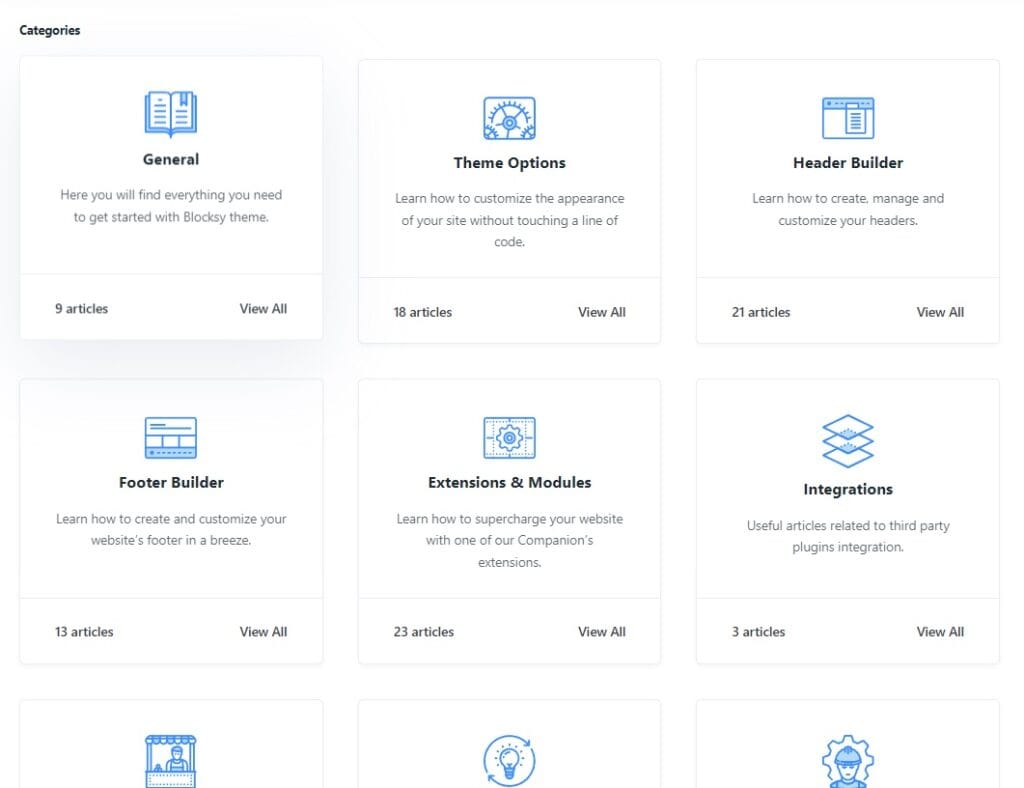
- Customer Support: Responsive and Reliable
Blocksy’s customer support is ready to help if you encounter challenges that require direct assistance. The support team is known for its responsiveness and reliability, ensuring your queries are addressed promptly and effectively.
- Regular Updates: Staying Ahead of the Curve
Blocksy is a theme that evolves with the needs of its users. Regular updates, including bug fixes, feature enhancements, and security patches, keep your website running smoothly and ensure you’re always equipped with the latest tools.
- Knowledge Base: Building Expertise
Explore the Blocksy knowledge base, a resource designed to empower users with a deeper understanding of the theme’s functionalities. From foundational concepts to advanced techniques, the knowledge base is valuable for users seeking to build expertise in Blocksy.
In conclusion, the Blocksy community and support ecosystem ensure you’re never alone on your website-building journey. Whether you seek inspiration, troubleshooting assistance, or in-depth guidance, the Blocksy community and support resources support you. The final section will summarise the key benefits of Blocksy and offer additional resources for those eager to explore further.
Empowering Your Web Presence: Concluding Thoughts on Blocksy
As we draw the curtains on this comprehensive exploration of Blocksy, it’s time to reflect on the key benefits that make this WordPress theme a game-changer for website creators. Blocksy is not just a theme; it’s a dynamic toolkit that empowers users to craft visually stunning, responsive, and feature-rich websites. Let’s recap the essence of Blocksy and how it can elevate your web presence.
- Intuitive Customisation for Creative Freedom
Blocksy places the power of customization in your hands. With a user-friendly interface and many options, you can tailor your website to align perfectly with your creative vision. The intuitive customization process ensures users of all skill levels can navigate and personalize their sites effortlessly.
- Performance Optimisation for Seamless Browsing
In a digital landscape where speed matters, Blocksy excels. The theme’s lightweight code, optimal image handling, lazy loading, and caching strategies contribute to faster loading times, ensuring a seamless and enjoyable browsing experience for your visitors.
- SEO-Friendly Features for Enhanced Visibility
Blocksy goes beyond aesthetics, recognizing the importance of search engine optimization. Clean and semantic HTML, schema markup integration, and mobile responsiveness contribute to improved SEO, helping your website climb the ranks and gain greater visibility online.
- Versatile Design Tools for Creative Expression
Unleash your creativity with Blocksy’s versatile design tools. From advanced styling options to typography and color customization, Blocksy provides the tools to create visually captivating websites. The theme’s design features cater to various industries and creative aspirations.
- Extendable Functionality with Add-ons for Diverse Needs
Blocksy’s journey doesn’t end with its core features. The theme offers a range of add-ons that allow users to extend functionality according to their specific requirements. Whether it’s advanced styling, e-commerce solutions, or specialized content elements, Blocksy’s add-ons provide the flexibility to tailor your website.
- Active Community and Reliable Support for Collaboration
Connect with a vibrant Blocksy community to share experiences, seek inspiration, and troubleshoot challenges. The theme’s forums, social media engagement, and events foster collaboration and networking. Additionally, Blocksy ensures users are supported at every step with comprehensive documentation, responsive customer support, and regular updates.
In conclusion, Blocksy empowers you to go beyond the ordinary and create a web presence that reflects your unique identity. Whether you’re a creative professional, a business owner, or someone with a passion for sharing, Blocksy provides the tools and support needed to bring your vision to life. Your website is not just a digital space; it’s an extension of your identity, and with Blocksy, you have the means to make it truly exceptional.
Additional Resources for Further Exploration
Blocksy Official Documentation: Your comprehensive guide to mastering Blocksy’s features and customization options
Blocksy Community: Connect, share insights, and collaborate with fellow users for a richer website-building experience.
Blocksy Video Tutorials: Visualize and learn through step-by-step video guides for mastering Blocksy’s capabilities.
Blocksy Support Center: Access a dedicated support hub for any assistance you need while working with Blocksy.
Visit Blocksy’s Official Website: Your go-to resource for all things Blocksy—discover features, updates, and more on the official website.
Exploring Blocksy Alternatives: Diversifying Your Theme Options
While Blocksy stands out as a robust and versatile WordPress theme, it’s essential to consider alternatives to ensure your website aligns perfectly with your vision. Here are some noteworthy themes that rival Blocksy in various aspects:
- Astra: A Lightweight and Fast-Paced Option
- OceanWP: Feature-Rich and Ideal for E-commerce
- GeneratePress: A Modular and Performance-Oriented Choice
- Neve: Sleek and Modern Design for Multiple Niches
- Divi: Unleashing Creative Control with a Visual Builder
- Schema: SEO-Optimized Theme for Content Focus
- Sydney: Robust and Customizable Business Theme
- Hestia: Versatile One-Page Design for Startups
- Kadence: User-Friendly with Extensive Design Options
- Newspaper: Perfect for Content-Rich and News Websites
Each of these themes brings a unique set of features and design elements. Whether you prioritize speed, customization, or specific designs, exploring these options will ensure the best fit for your site’s needs.
FAQ Section: Blocksy Theme Review
As we conclude our exploration of Blocksy, let’s address some common questions that users may have about this versatile WordPress theme. Whether you’re a beginner or an experienced website creator, these frequently asked questions provide additional insights into harnessing the full potential of Blocksy.